How to List on TeleCallerJobs.com: A Step-by-Step Guide for Telecallers
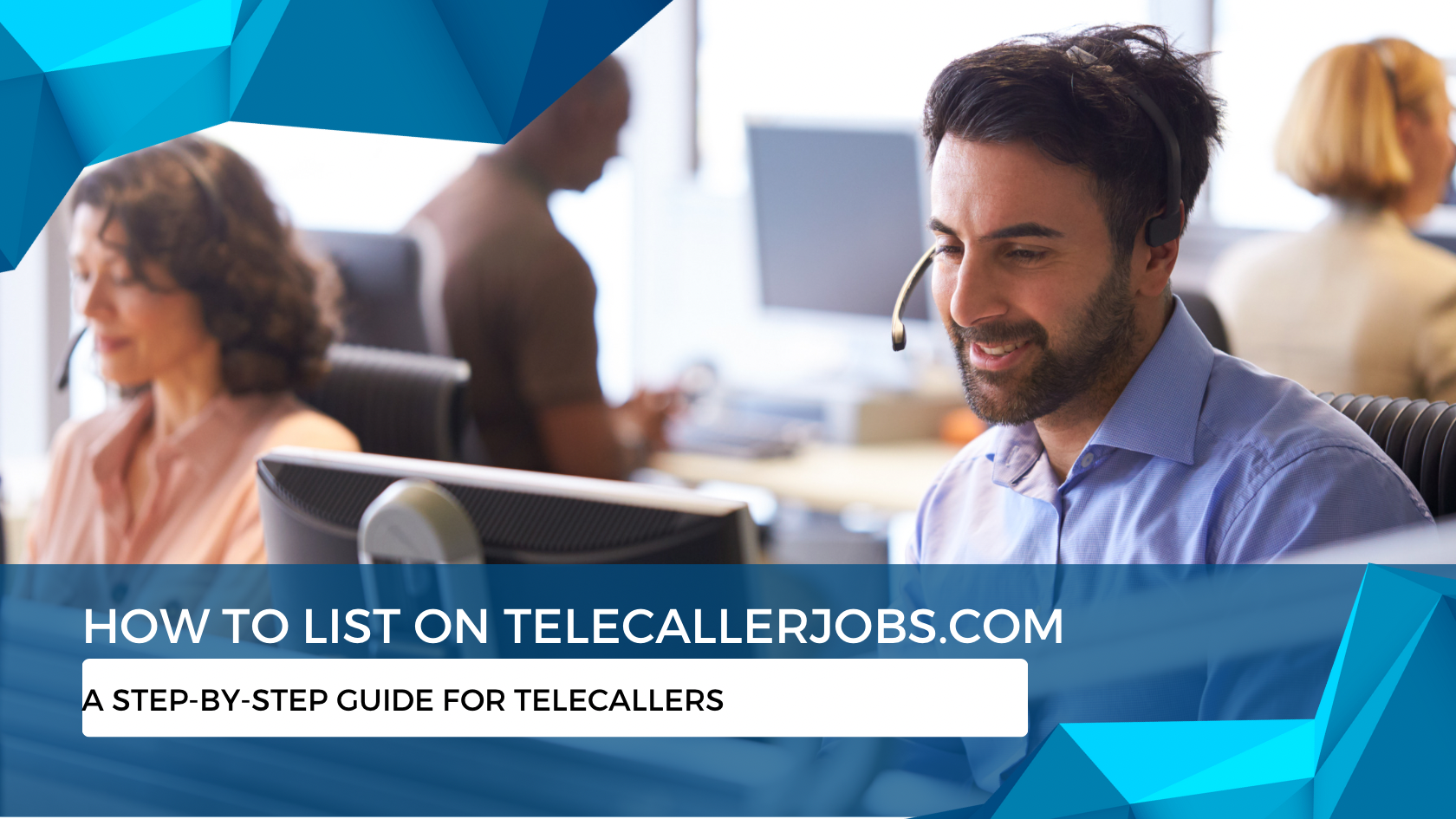
Welcome to TeleCallerJobs.com, your go-to platform for finding the best telecalling opportunities! Whether you're an experienced telecaller or just starting out, our platform offers a wide range of job listings to match your skills and preferences. In this blog, we'll walk you through the process of listing your profile on TeleCallerJobs.com so you can start connecting with potential employers today.
Let’s get started! Telecallerjobs.com is one of a kind platform for Tele Callers across globe. It is world’s first dedicated profile building portal for Tele callers, it is indeed Linkedin for Tele Callers.
Step 1: Visit TeleCallerJobs.com
To begin, navigate to TeleCallerJobs.com. On the homepage, you’ll find a user-friendly interface designed to make your job search seamless. If you are a Tele caller looking for a job, or just want to build your profile, it is good idea to keep yours profile updated on Telecallerjobs.com.
Step 2: Sign Up or Log In
If you’re new to the platform, click on the "Sign Up" button to create your account. You can register using your email address or opt for convenient Google or LinkedIn SSO login options. If you already have an account, simply click "Log In" and enter your credentials.
Step 3: Access Your Dashboard
Once logged in, you’ll be directed to your dashboard. This is your central hub for managing your profile and job applications. To begin setting up your profile, click on "Complete Profile." Your dashboard gives you access to several tools to help you build strong listings from different sectors and industries. Once you finish initial steps then you can proceed further to build your Tele caller listing.
Step 4: Complete Your Profile
In the "Profile Settings," fill in your personal details, such as your name, contact information, and location. Make sure to upload a professional profile picture to enhance your credibility. Once your profile setting is completed, you will get access to entire dashboard. Remember, each listing is linked with a company. If you are an individual and not a company, then just create a company with your name. Once you do this step, then finish rest of steps of profile setting, and start listing yourself.
Step 5: Create Your First Listing
With your profile complete, it's time to create your first job listing. On your dashboard, select "Create Listing." Go to listing (products), and start listing yourself for a speechifies Industry (Category) and Capability (Sub Category).
Step 6: Select Relevant Category and Subcategory
Choose the category and subcategory that best match your industry and experience. This helps potential employers find your profile more easily based on their specific needs.
Step 7: Fill Out the Listing Form
Complete the listing form by providing details about your experience, skills, and any other relevant information. Be thorough and honest to attract the right recruiters. Once the form is complete, click "Submit."
Step 8: Recruiters Start Contacting You
After submitting your listing, it will become visible to recruiters. They will start contacting you based on the information provided in your profile and listing. Be sure to check your dashboard regularly for messages and job offers.
Conclusion
Listing your profile on TeleCallerJobs.com is a straightforward process that opens the door to numerous telecalling opportunities. By following these steps, you'll be well on your way to connecting with potential employers and advancing your telecalling career.
If you find any difficulty in listing on Telecallerjobs.com then contact us by emailing us.